DIB to YUV
Convert DIB to YUV file online
Star Rating
Satisfaction:
What would you like to tell us? (optional):
Sharing your opinions or ideas, your feedback is a powerful driving force for our continuous improvement. Thank you for joining us and lighting up our growth journey!
Submit Rating
We provide a variety of free document converter options, allowing you to easily achieve Word to PDF, JPG to PDF and other formats conversion needs.
More Convert...
Support converting video files to the most widely used formats, including but not limited to MP4, AVI, MOV, etc., to meet your diverse needs.
More Convert...
Convert audio files from one format to another, including MP3, WAV, AAC, FLAC, OGG and other formats.
More Convert...
We have carefully prepared various image converter tools for you, especially including the efficient conversion function from PDF to image, making your image conversion more handy.
More Convert...
The e-book conversion tool can easily convert your various file formats into e-book formats, making the reading experience more convenient and rich.
More Convert...
With this free compression tool, you can easily create formats such as ZIP and convert between compression formats, so that your files can effectively reduce the file size and facilitate storage and sharing.
More Convert...
One-click conversion of ordinary files into various styles of font formats is a powerful assistant in the field of design and creativity.
More Convert...
Convert scanned documents and images to editable Word, Pdf, Excel, PowerPoint, EPub and Txt (text) output formats.
More Convert...
Allows you to perform over 25,000 unit conversions between nearly 1000 units, a quick and easy way to convert from one unit to another.
More Convert...
DIB
CMYK+Alpha raw samples
DIB files are device-independent bitmap file formats, similar to the BMP format, but supporting more color depth and resolution, suitable for cross-platform image processing and display.
YUV
Pretty Good Image Format
YUV Color Space Image: YUV is a color encoding method where Y represents brightness and U and V represent chrominance. YUV images are often used in video processing and compression.
How to convert DIB to YUV?
Step 1
Upload DIB files
Select a file (DIB) from your computer, Google Drive, Dropbox, or by dragging it on the page.
Step 2
Choose YUV Format
Select YUV format or any output format you need (convert more than 300 formats), click 'Convert' button.
Step 3
Download your YUV
Wait for the file to be converted successfully, and then you can download the YUV file.
DIB to YUV
4.6
( 6 votes )
You need to convert and download at least one file before you can provide feedback!
OnlineConvert on the go
Scan and convert documents on your mobile device or tablet for a consistent document conversion experience anytime, anywhere.
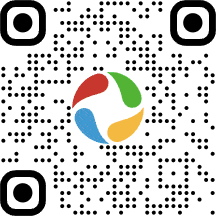
Scan and file convert